Great news! Acorn TV is now available on Apple TV (4th generation). Simply visit the App Store, download Acorn TV, and start streaming world-class mysteries, dramas, and comedies from Britain and beyond. Once you’ve downloaded the new version, use your existing Acorn TV username and password to log in and start watching. Watching on a legacy Apple TV? Click here to download the new version of the iOS app and use Airplay to stream to your TV.
Captions are enabled through the Settings menu on your Apple TV.
- Go to Settings > General > Accessibility.
- Select Closed Captions and SDH.
- Select “On”
Visit Apple Support for more information about closed captioning/SDH.
IMPORTANT: Please note that the price increase to $6.99/month only affects new customers who purchase through iTunes, which means if you’re already a subscriber, you will continue to be charged $4.99/month. If you receive a message that you are not currently an active subscriber, your account may have expired. Please log out of www.acorn.tv and then log in—if your account has expired, you will be redirected to a page that allows you to renew your membership.